Steps:
- Go to your desktop, right-click the Recycle Bin and select Properties
- Turn off “Display delete confirmation dialog“
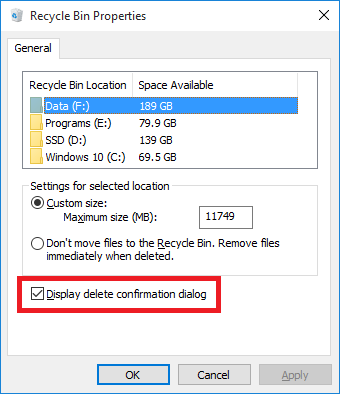
Even if you disable this feature, the “permanently delete this file” (shift+del) dialog will not be disabled.
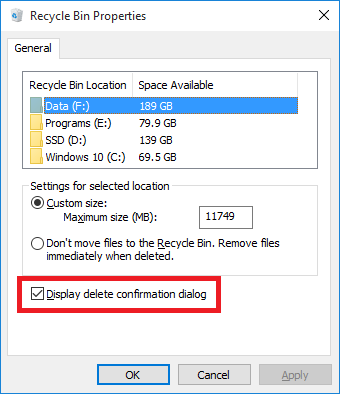
Even if you disable this feature, the “permanently delete this file” (shift+del) dialog will not be disabled.
Leave a reply