Requirements:
- Set Google Chrome as your default browser in Windows 10:
- Press the Start button and type “default app settings“
- Scroll down the list until you reach Web browser
- Click on the current browser icon and select Google Chrome from the list
- Make sure you have Search online and include search results turned on:
- Press the Start button and type “search settings“
- Cortana should be appeared in the Start Menu, ignore it and click the gear icon on the left
- Turn on “Search online and include search results”
Steps:
The only thing you need to do is to download and install Bing2Google Chrome extension. Now if you perform a search on Windows 10 Start Menu the results will be shown on Google Chrome using Google as search engine.

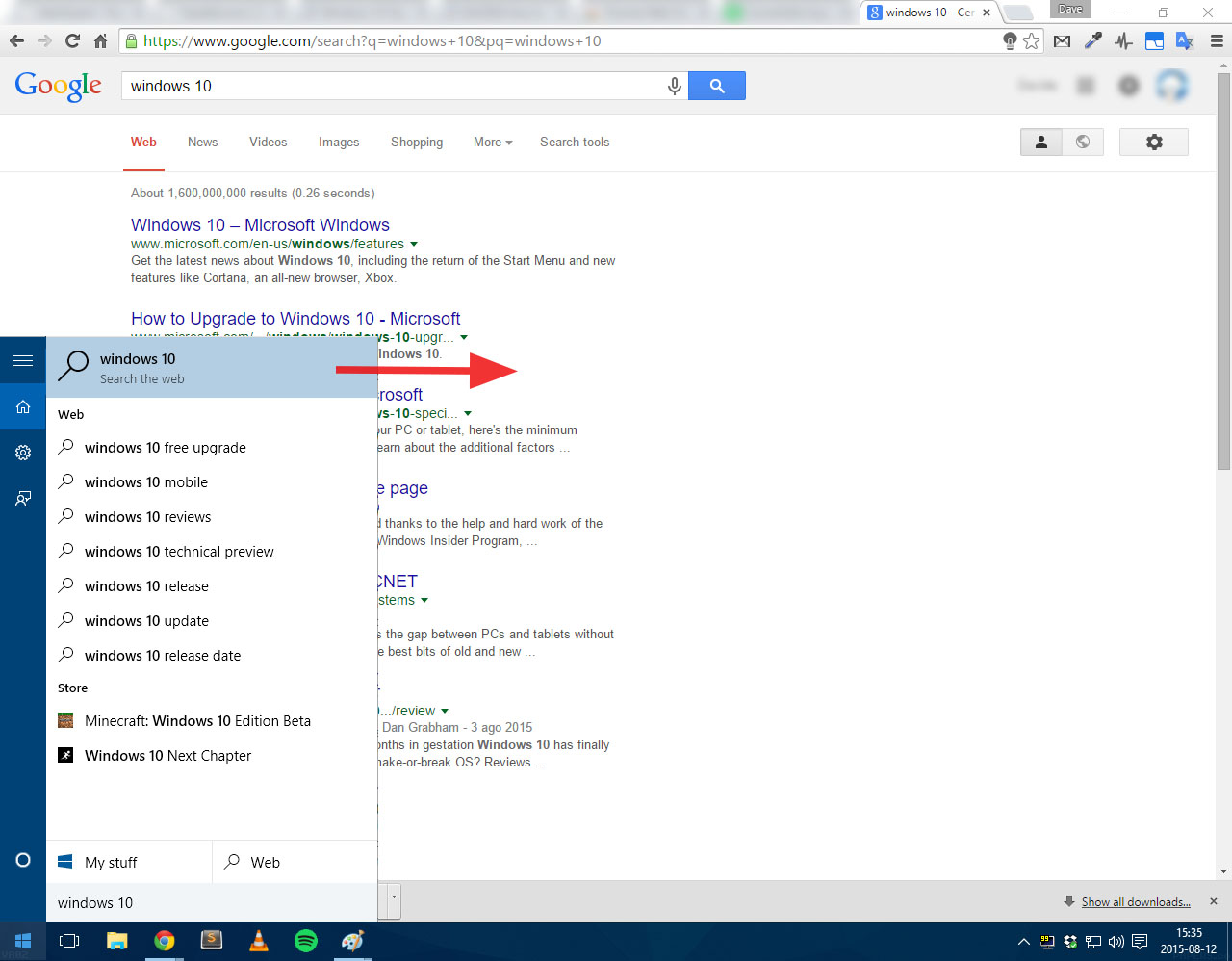
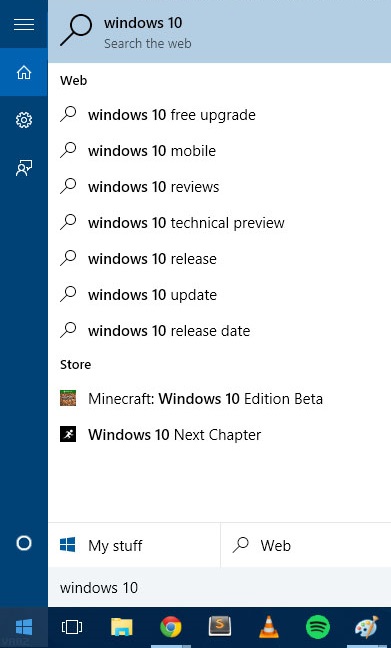
Leave a reply