How to resize the Start Menu:
- When Start Menu is opened, you can simply take your mouse over the edges to resize width and height. Width has standard sizes.
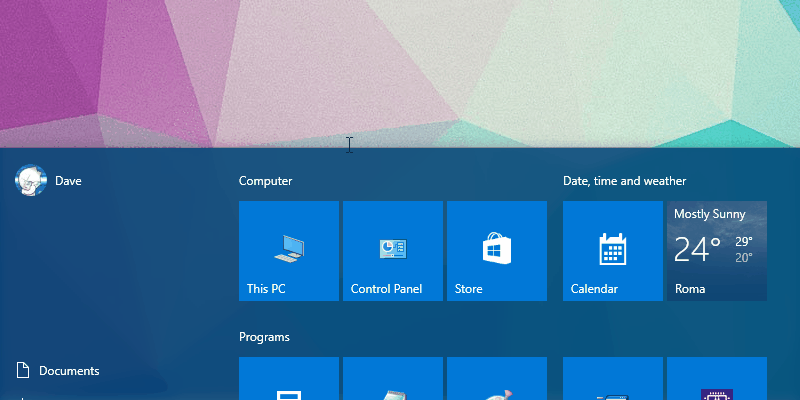
How to remove unwanted programs on left side:
- Press Windows button and search for “Start settings” (or go to Start -> Settings -> Personalization -> Start)
- In the next window, turn off “Show most used apps” and “Show recently added apps“
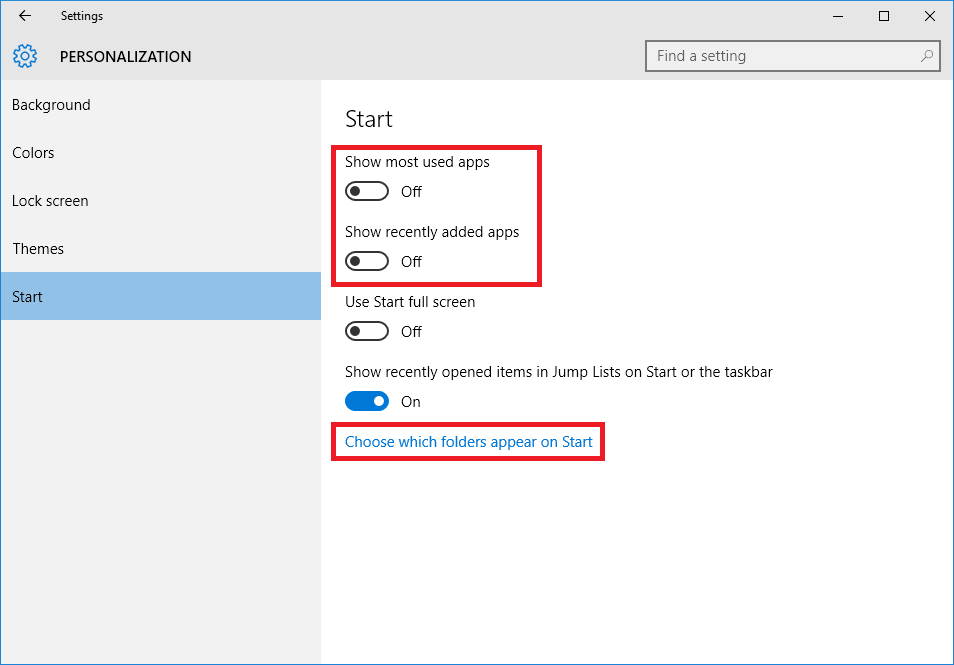
- If you click “Choose which folders appear on Start” you can customize the items on bottom-left side of the menu. However here you cannot pin anything new.
How to enable transparency to Start Menu
- Press Windows button and type “transparent”. This setting should appear: Make Start, Taskbar and Action Bar transparent.
- Just turn on the feature.
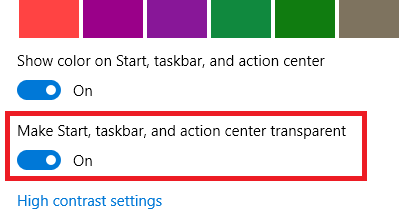

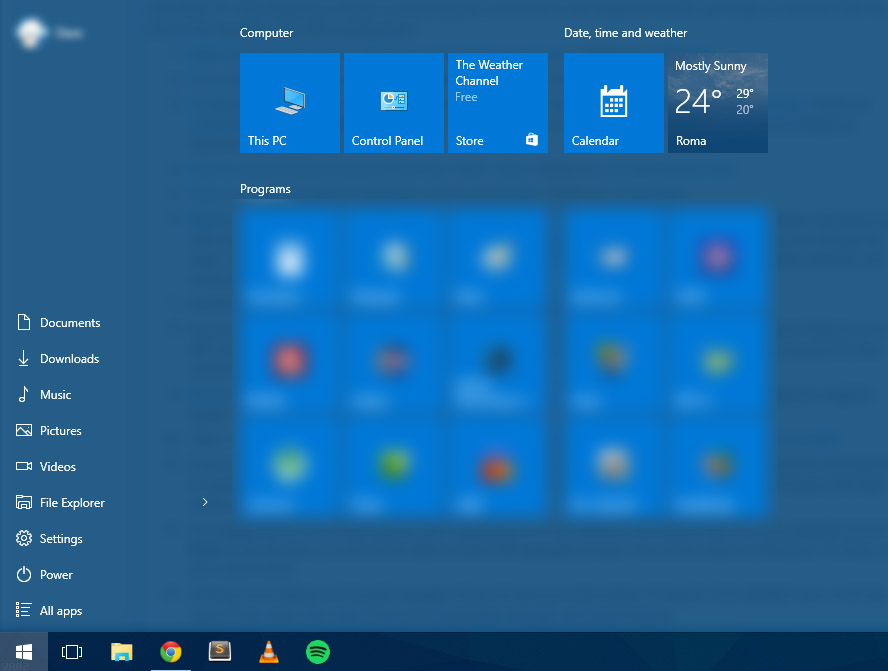
Leave a reply